Note : This trick is for educational purpose only. Make sure the network strength is good.
To hack a wi-fi network you need to have a app (Dumpper And Jumpstart).
Dumpper And Jumpstart
- JumpStart-Dumpper software with full version Free Download smversion is the best free full version software downloading site for windows pc or smartphone Saved by smversion.
- Hack any Wifi using Dumpper and Jumpstart in Windows. 2 Open Dumpper. It’ll be in Spanish, so go to the far right tab and select ‘English’ in between the other two options.Your programs are set up and ready to go, now begin the process. 3 In the ‘Networks’ tab, select the network adapter you wish to use. Hit the ‘Scan’ button now.
- Download Now Secure Download. Key Details of JumpStart. There are many Hack Wifi applications like JumpStart - Dumpper updated on TutuApp application. An application to download paid apps for Android phones, IOS. Download TutuApp 3.3.3 Latest version HERE. Apr 07, 2017 Download Dumper v.90,5 + Jumpstart - DESKRIPSI BLOG ANDA.
Wps, wifi, password, dumpper, jumpstart, hack, pin, windows, how to hack wifi, how to hack wifi using dumpper, Easy Wifi hacking, dumpper jumpstart winpcap, 2020, Hacking kese kare hacking software for windows 10, wifi without password, wifi hack, wifi password hack, wifi password, wifi password crack, how to cracj wifi, how to steal wifi password, windows 10, download, cracking of wireless. Dumpper is a free and portable software focused on the management of wireless networks in Windows. In addition, Dumpper Download it incorporates several methods to show and check some security flaws discovered both in the Wps protocol, and in obtaining the WPA.
Dumpper: download
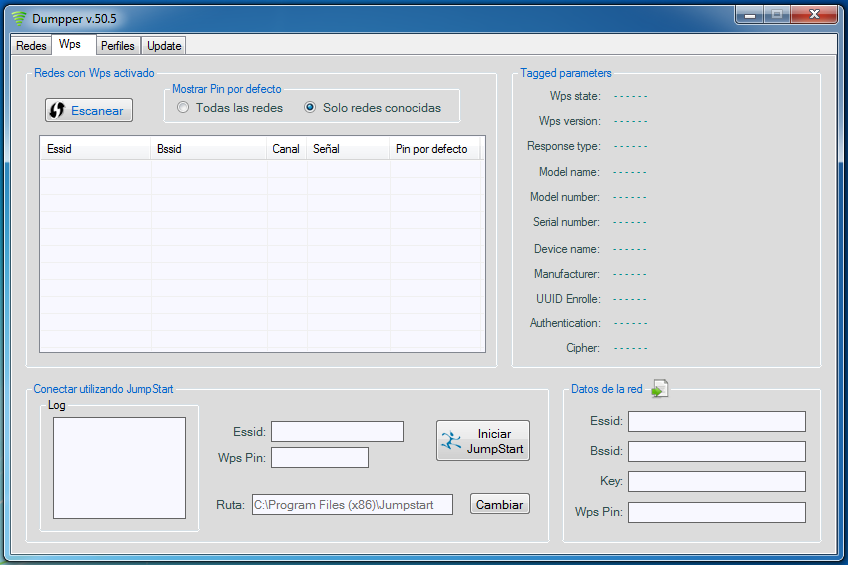
Jumpstart: download
Dumper Wifi Hacker Pc
Steps:
Telecharger Dumpper Wifi Hack Pc
- Open dumpper and you’ll see a dialog for USER ACCOUNT CONTROL.
click on YES.It’ll be in Spanish, so go to the far right tab and select ‘English’ in between the other two options. - Now see on the tab bar for WPS and click on it.In the area that says ‘Connect using JumpStart’, hit ‘Browse’ to select the location of where you installed JumpStart in the previous set-up steps. (By default, it installs in C:Program Files (x86)Jumpstart. Don’t open it, just select the ‘Jumpstart’ folder and click ‘OK’)
- In the area ‘Show default pin’, select ‘All networks’ isntead of ‘Only known networks’.
And click on SCAN - Now select the network
- Then click in’Connect using Jumpstart’.
It will take few minutes…. - And then it will automatically connect to the network and reveal the password.Hope this process is usefull……………..
<<<<<<<<<<<<<<<<<>>>>>>>>>>>>>>>>>>>